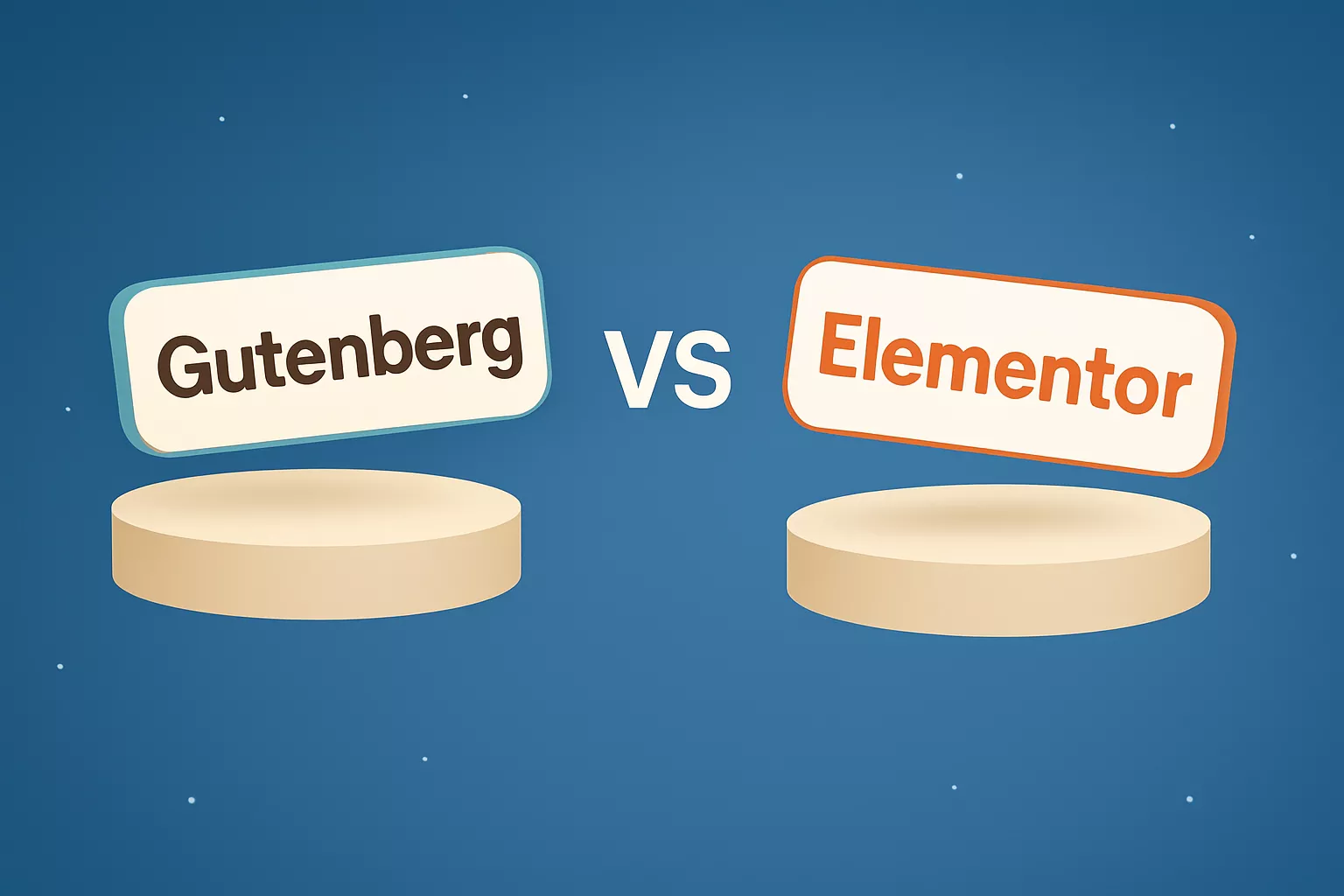Looking for effective website speed optimization tips? Improving your site’s loading time is essential for both user experience and search engine rankings.
A fast-loading website is not just a luxury — it’s a necessity. Whether you run a personal blog, a business site, or an online store, website speed directly impacts user experience, search engine rankings, and even your conversion rates.
In this article, we’ll explore practical website speed optimization tips that will help you achieve a faster, more efficient website.
Top Website Speed Optimization Tips You Can Start Today
Did you know that a delay of just one second in page load time can lead to a 7% reduction in conversions?
(Source: Neil Patel)
Google has also confirmed that site speed is a ranking factor for both desktop and mobile searches. Faster sites offer a better user experience, reduce bounce rates, and keep visitors engaged longer.
1. Choose a Reliable Hosting Provider
Your hosting provider plays a major role in your website’s performance. Opt for a fast, secure, and scalable hosting service that suits your site’s needs.
👉 Internal Link Placeholder:
For a complete guide on how to choose the best web hosting, check out our detailed article here.
2. Optimize Your Images
Large, uncompressed images are one of the biggest culprits of slow-loading sites. Use tools like TinyPNG or ImageOptim to compress your images without losing quality.
Pro Tip: Serve images in next-gen formats like WebP for better compression and faster loading.
3. Enable Browser Caching
Caching stores certain elements of your website in a visitor’s browser so they don’t have to reload every time. Configure browser caching through your .htaccess file or use caching plugins if you’re on WordPress.
4. Minify CSS, JavaScript, and HTML
Minification removes unnecessary spaces, comments, and characters from your code, making it lighter and faster to load. Use tools like Minifier or plugins such as Autoptimize.
5. Use a Content Delivery Network (CDN)
A CDN distributes your content across multiple servers worldwide, ensuring your website loads quickly from any location. Services like Cloudflare and KeyCDN are popular choices.
6. Reduce Redirects
Too many redirects create additional HTTP requests, slowing down your site. Regularly audit your website and minimize unnecessary redirects wherever possible.
7. Enable GZIP Compression
GZIP compression reduces the size of your CSS, HTML, and JavaScript files, which speeds up your website’s load time. Most web servers support GZIP — you can enable it via your hosting panel or manually in your server configuration.
8. Keep Plugins and Themes Updated
Outdated plugins and themes can slow down your site and pose security risks. Keep everything updated to ensure optimal performance and compatibility.
Final Thoughts
Improving your website speed is an ongoing process, by applying these website speed optimization tips, you’ll enhance both performance and user satisfaction.
For an even faster website, remember to start with the foundation — your hosting. Check out our guide to make the right choice!
Quick Summary of Tools Mentioned:
- Image compression: TinyPNG, ImageOptim
- Minification: Minifier
- CDN providers: Cloudflare, KeyCDN