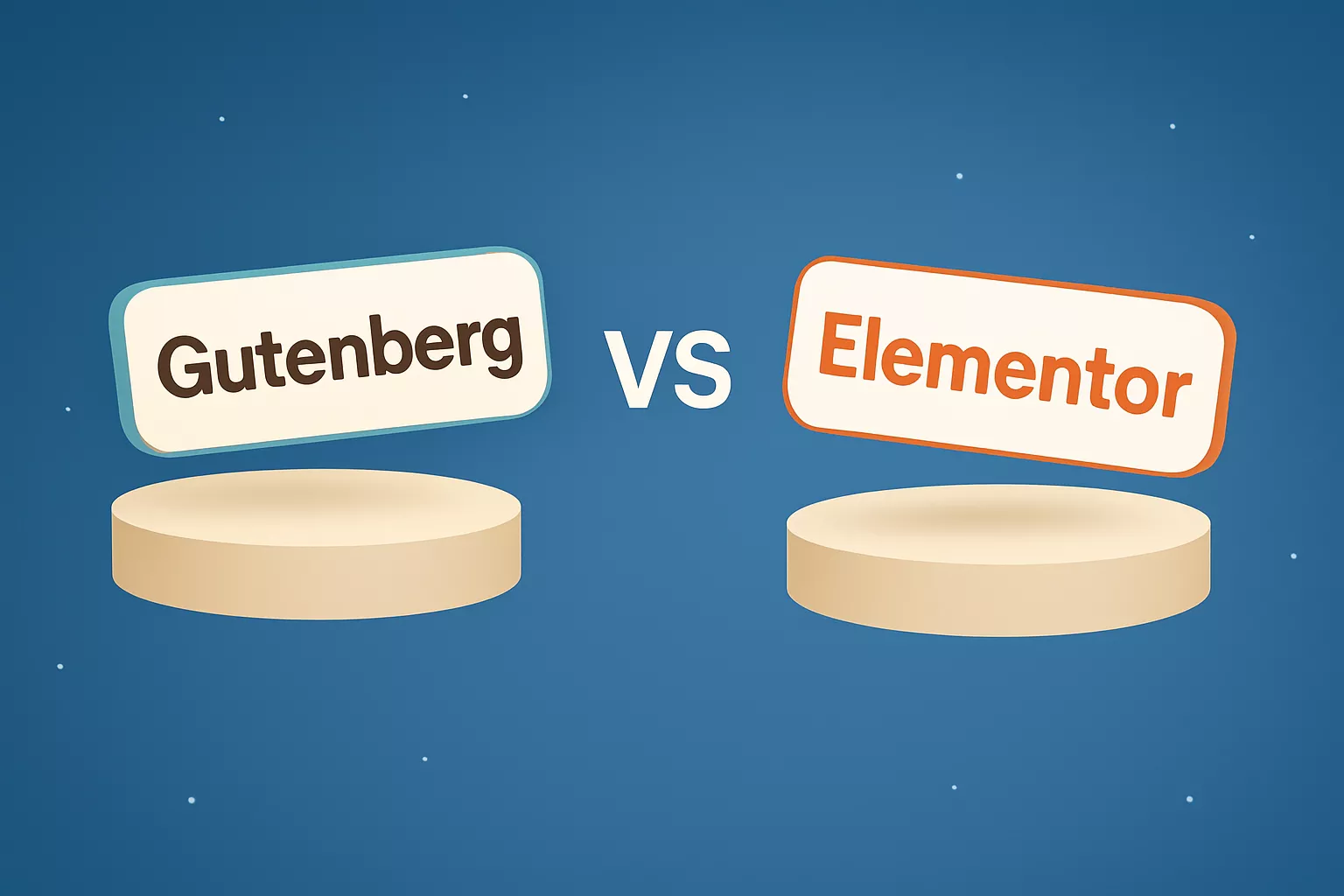When you’re building a website, choosing the right web hosting is one of the most important decisions. Knowing how to choose the right web hosting will ensure optimal performance, security, and reliability for your site. Web hosting is essentially where your website lives on the internet. The right hosting provider can ensure your site is fast, secure, and accessible to visitors at all times. But with so many hosting options available, how do you choose the one that best suits your needs? In this guide, we will walk you through everything you need to consider when selecting a web hosting plan for your website.
1. Understand Your Website’s Needs
Before you dive into the different types of hosting, it’s essential to understand your website’s needs. Different websites have varying requirements, so knowing what kind of site you’re running can help you make an informed decision.
- Small Business or Personal Site: If you’re creating a simple blog or personal portfolio, shared hosting might be all you need.
- Growing E-Commerce Store: If you’re running an online store, you will need a hosting plan that can handle high traffic and provide robust security features.
- Large Enterprise Website: For large websites with significant traffic, consider cloud or dedicated hosting for more flexibility and control.
2. Types of Web Hosting
There are several types of web hosting, each with its own set of benefits. The best option for you depends on your website’s size, traffic, and technical requirements.
Shared Hosting
Shared hosting is the most affordable option and is perfect for small websites and blogs. With shared hosting, your website shares server resources with other sites. While it’s cost-effective, it may not be the best choice if you expect high traffic or need custom configurations.
Pros:
- Cost-effective
- Easy to set up
- Ideal for small websites
Cons:
- Limited resources
- Slower performance during peak traffic
Learn more about shared hosting on TechRadar
VPS Hosting (Virtual Private Server)
VPS hosting provides more control and flexibility than shared hosting. With VPS, your website still shares a server with other sites, but you have dedicated resources and more customization options. This is a great choice for websites that are growing and need additional resources but aren’t yet ready for dedicated hosting.
Pros:
- More control and flexibility
- Better performance than shared hosting
- Scalable
Cons:
- More expensive than shared hosting
- Requires some technical knowledge
Explore VPS Hosting options on SiteGround
Dedicated Hosting
Dedicated hosting gives you an entire server to yourself, which is ideal for large businesses or high-traffic websites. It offers the best performance, security, and customization, but it comes at a higher cost. Dedicated hosting is the best option for websites that require significant resources and have high uptime demands.
Pros:
- Full control over server
- High performance and reliability
- Ideal for large websites
Cons:
- Expensive
- Requires technical expertise
See Dedicated Hosting Plans at Bluehost
Cloud Hosting
Cloud hosting is a scalable and flexible hosting solution. It distributes your website’s resources across multiple servers, making it easier to handle traffic spikes. This option is ideal for businesses expecting growth or websites that need to be highly available.
Pros:
- Scalable and flexible
- High uptime and performance
- Great for growing websites
Cons:
- Can become costly as you scale
- Can be more complex to set up
Check out Cloud Hosting solutions on DigitalOcean
3. Best Web Hosting for WordPress Websites
WordPress is one of the most popular website-building platforms, and choosing the right hosting for your WordPress site is essential for its speed, security, and overall performance. Below are some of the best web hosting providers for WordPress:
Hostinger
Hostinger offers excellent value for money with solid performance and impressive support for WordPress websites. Their plans include optimized WordPress hosting, with automatic updates, fast loading times, and 24/7 customer support. Hostinger is known for its high uptime guarantees, which is vital for businesses that depend on consistent website availability.
Pros:
- Affordable pricing with great performance
- Free SSL certificates
- 24/7 customer support
- Optimized for WordPress with easy one-click installations
Cons:
- Limited backup options on lower-tier plans
- Renewal rates can be higher than the initial cost
Explore Hostinger’s WordPress Hosting Plans
Bluehost
Bluehost is one of the most recommended WordPress hosting providers by WordPress itself. With fast, reliable servers and excellent customer support, Bluehost offers plans that are optimized for WordPress, including free SSL certificates and 1-click WordPress installs.
Pros:
- Officially recommended by WordPress
- Free domain and SSL with plans
- Excellent customer support
Cons:
- Higher renewal rates after the first term
- Backup options can be limited on lower-tier plans
Visit Bluehost for WordPress Hosting
SiteGround
SiteGround is another top choice for WordPress hosting, offering excellent speed and security features. Their servers are specifically optimized for WordPress, and they provide free daily backups, automatic updates, and high security standards.
Pros:
- Excellent customer support
- Fast performance with SSD storage
- Free daily backups
Cons:
- Slightly higher pricing compared to others
- Limited storage space on lower-tier plans
Check out SiteGround’s WordPress Hosting
4. Key Factors to Consider When Choosing Web Hosting
Performance and Uptime
One of the most critical aspects of web hosting is the performance and uptime guarantees. You want a hosting provider that offers high availability and fast loading times. A website that’s slow or often down can lead to poor user experience and negatively impact your SEO rankings.
Look for a hosting provider that guarantees 99.9% uptime or better. For high-traffic websites, consider a hosting plan with content delivery network (CDN) integration to ensure fast loading speeds globally.
Security Features
Website security is crucial to protect your data and your users’ information. Look for web hosting providers that offer built-in security features such as:
- Free SSL certificates (for HTTPS encryption)
- Regular backups
- Malware scanning and removal
- Firewalls and DDoS protection
Learn more about web hosting security at GoDaddy
Customer Support
Reliable customer support is essential for resolving technical issues. When choosing a hosting provider, consider their customer support offerings, including live chat, phone support, and email response times. Make sure support is available 24/7.
See customer support details at HostGator
Pricing and Renewal Rates
While the initial cost of web hosting can be affordable, it’s essential to pay attention to renewal rates. Some hosting providers offer discounts for the first term but significantly increase the price upon renewal. Be sure to understand the long-term cost before committing.
5. Hosting Reviews and Reputation
Before committing to a hosting provider, read reviews and check the company’s reputation. Websites like TrustPilot and G2 can offer real user experiences and feedback.
6. Making Your Final Decision
In conclusion, choosing the right web hosting is crucial for the performance and security of your website. If you’re just starting out with a personal blog or small business website, shared hosting may suffice. However, if your website is growing or you’re expecting high traffic, upgrading to VPS, cloud, or dedicated hosting may be a better long-term solution.
Once you have selected the right hosting type, consider additional tools like SSL certificates, CDN, and backup services to further secure and optimize your site.
By carefully considering your website’s needs, the type of hosting, and essential features like performance and security, you’ll be able to choose the best hosting plan to set your website up for success.