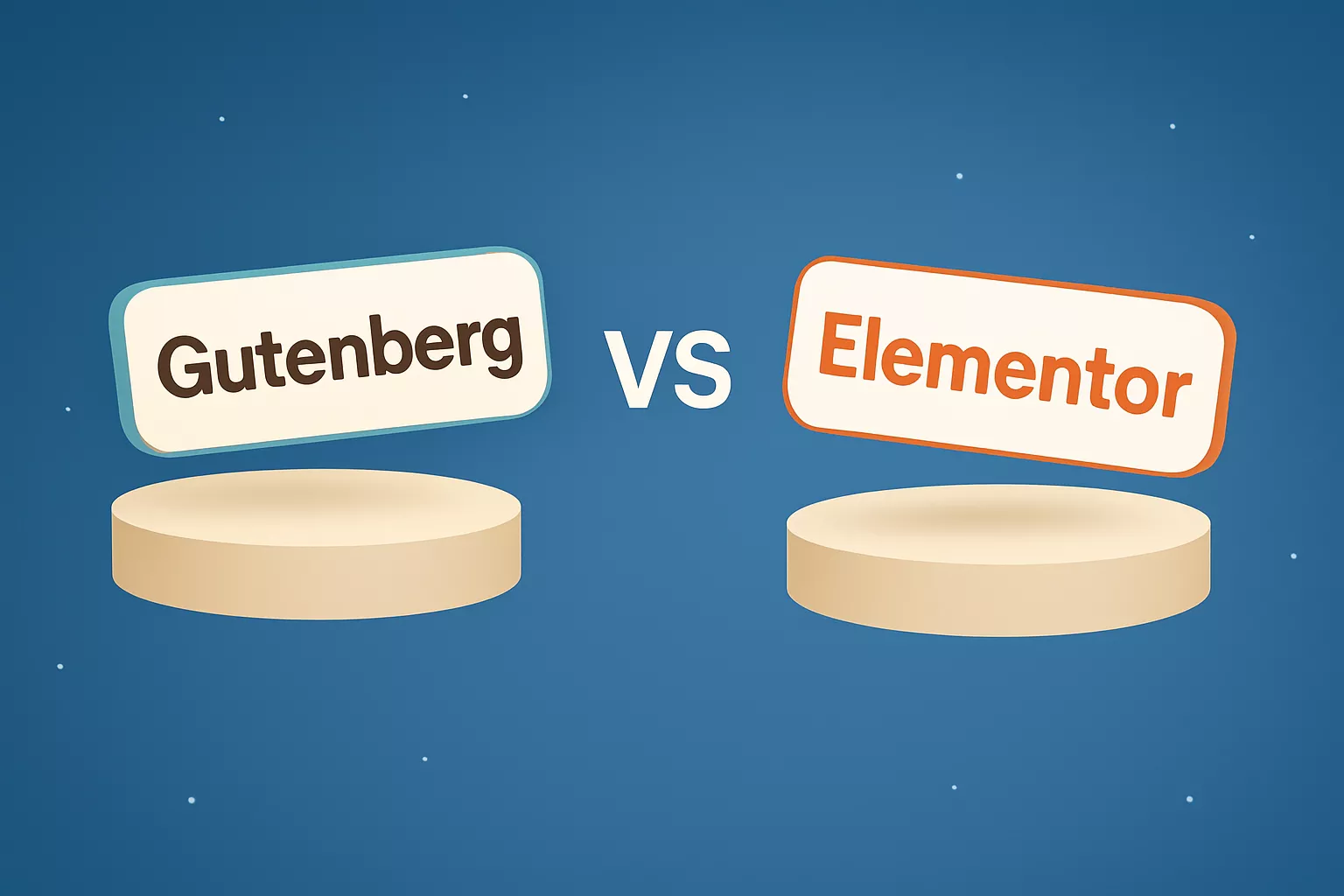Conducting a website performance audit is one of the most valuable things you can do to improve speed, user experience, and SEO. Whether you’re managing a personal blog or an e-commerce platform, regular audits help you uncover performance bottlenecks, fix slow load times, and boost your site’s reliability.
In this guide, we’ll show you exactly how to run a website performance audit and what to do with the results.
Step 1: Test Your Website Speed
The first step in any website performance audit is to measure your site’s current speed. Use tools like:
These tools provide insights into:
- Time to First Byte (TTFB)
- Largest Contentful Paint (LCP)
- First Input Delay (FID)
- Total Blocking Time (TBT)
✅ Tip: Test your site on both mobile and desktop for accurate results.
Also, revisit our guide on Website Speed Optimization Tips for strategies to improve these metrics.
Step 2: Check Hosting & Server Response
Your hosting environment plays a critical role in performance. A slow or overloaded server can ruin even the best-optimized websites.
Ask yourself:
- Is my hosting plan suitable for my traffic level?
- Does my provider offer SSD storage and HTTP/2?
- Can I scale resources easily?
Need help? Read How to Choose the Right Web Hosting for expert guidance.
If your server’s response time is consistently slow (more than 600 ms), consider switching to a performance-focused hosting provider.
Step 3: Analyze Core Web Vitals
Core Web Vitals are Google’s official user experience metrics. You can find them in:
- Google Search Console (under Enhancements > Core Web Vitals)
- PageSpeed Insights reports
The three metrics to focus on:
- LCP: Largest Contentful Paint — should be under 2.5s
- FID: First Input Delay — should be under 100 ms
- CLS: Cumulative Layout Shift — should be under 0.1
If your site fails these, prioritize fixes to images, fonts, and JavaScript delays.
Step 4: Evaluate Mobile Performance
More than half of global web traffic comes from mobile devices. Use Google Mobile-Friendly Test and review mobile-specific metrics in:
- Google Analytics → Audience → Mobile
- PageSpeed Insights (mobile tab)
Common issues:
- Unoptimized images
- Poor tap targets
- Hidden content or overflow
Don’t just optimize for mobile — audit it separately.
Step 5: Inspect Technical Issues
Run a technical SEO and performance audit to uncover backend issues using tools like:
- Screaming Frog SEO Spider
- Ahrefs Site Audit
- Semrush Site Audit Tool
Look for:
- Broken links and redirects
- Heavy or unused JavaScript
- Render-blocking resources
- Non-compressed images
Also, check for missing caching rules and improperly configured headers.
Step 6: Monitor Uptime and Downtime
A high-performing site must be reliable. Use tools like:
- UptimeRobot
- StatusCake
- New Relic
Set up monitoring to track:
- Uptime %
- Downtime alerts
- Server error spikes
Even minor downtimes can hurt SEO and user trust.
Step 7: Audit Your CDN and Caching
Using a Content Delivery Network (CDN) reduces latency and speeds up global access. Check if:
- CDN is correctly serving static assets (Cloudflare, BunnyCDN, etc.)
- Caching headers (Cache-Control, ETag) are properly set
- Browser caching is enabled
Learn more in our upcoming article on “How CDN Improves Global Website Speed.”
Step 8: Optimize for Real User Experience (RUM)
Use tools like:
- Hotjar or Microsoft Clarity for session recordings
- Google Analytics for bounce rates and time on site
Understand how users interact with your site in real life, not just lab simulations.
Final Step: Document and Plan Fixes
After collecting data:
- Create a report with screenshots and issues
- Prioritize based on impact: speed, SEO, UX
- Schedule optimization tasks or assign them to developers
Re-audit every 3–6 months or after major updates.
Conclusion
A website performance audit is more than just a technical routine — it’s a strategic process that reveals how your site behaves, loads, and performs under real-world conditions. With consistent audits, you ensure your efforts in speed optimization and quality hosting are paying off in the long run.
Make it a habit — and your users (and Google) will thank you.